SmartBackup is a next generation cloud-enabled backup platform for Smartsheet
It consists of...

Backups are essential for both survival and success. In climbing, a backup can save your life; with data, a backup can save your business.
As a responsible business leader, implementing disaster recovery and business continuity solutions is non-negotiable. In some cases, you may also need to offload Smartsheet data or migrate it to a different region or platform.
That’s where our SmartBackup and HSO solutions come in. Purposefully designed and engineered, they empower you to protect your critical business data and meet your operational goals with confidence.
We are a Smartsheet Aligned Silver Solution Partner and our SmartBackup solution is endorsed by Smartsheet. You can find us on the Smartsheet Solution Center.

SmartBackup offers a seamless and comprehensive solution for automatically securing and preserving Smartsheet sheets, while HSO delivers powerful capabilities for efficiently offloading and uploading your Smartsheet data.
SmartBackup is an advanced backup solution specifically tailored for Smartsheet. It enables seamless creation of both online and offline backups for your Smartsheet Sheets, Dashboards, and Reports, ensuring swift and effortless recovery from any data loss.
HSO is the perfect solution for efficiently moving bulk data in and out of Smartsheet, effortlessly overcoming the platform's inherent 100-item limitation. What makes HSO truly stand out is its ability to operate at the Account, User, or Workspace level, all while preserving Smartsheet folder hierarchies during subsequent uploads.
A reliable backup solution is essential for safeguarding against data loss. Backups enable the quick recovery of lost or damaged data, helping to avoid expensive interruptions.
Many SaaS customers may not realize that their vital business and organizational data, along with their intellectual property, process knowledge, and other significant information, is not automatically backed up on these online platforms.
View the Flipbook and download the PDF by scanning the QR code, to read more.
It consists of...
Create precise replicas of your sheets while preserving all formats, links, formulas, forms, rules, attachments, and more—capabilities unavailable in standard Smartsheet backups. Take sheet security to the next level by automatically backing up only recently modified sheets, eliminating the guesswork of deciding what needs to be backed up.
Efficiently manage the growth of your SmartBackup Backup Vaults by automatically removing outdated backup copies and securely storing them on your server when necessary.
Secure your Smartsheet data on-demand or through scheduled exports, whether it's all sheets, recently modified ones, or specific individual sheets. Store them safely on your server or in external cloud storage outside of Smartsheet. Perfect for creating snapshots or Disaster Recovery Plan (DRP) recovery points—and yes, it also supports incremental exports!
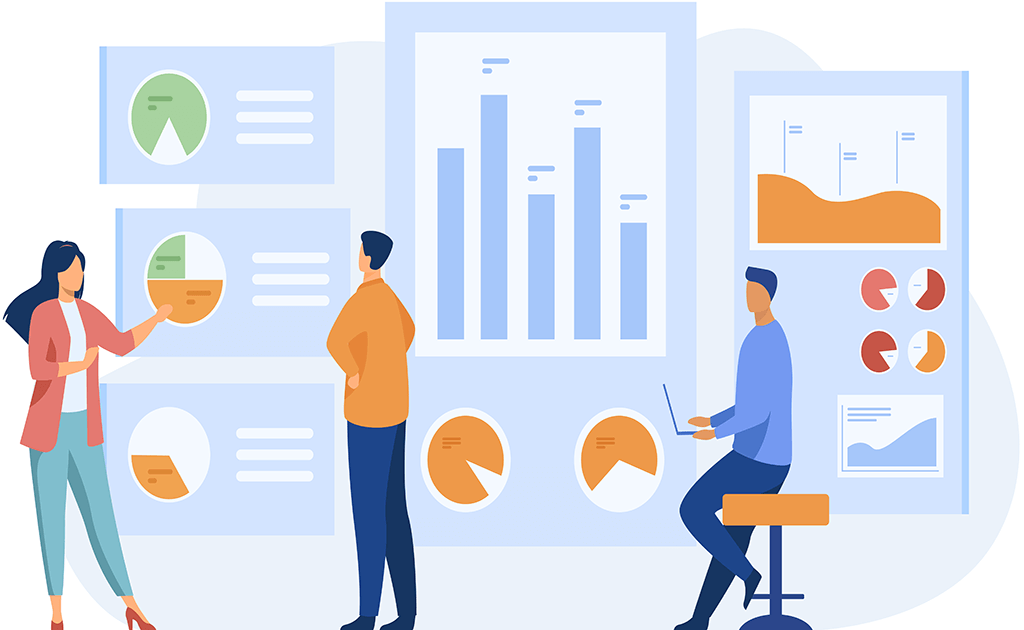
Myth! Smartsheet data only matters for Project teams, so it’s not that important.
Myth! The only reason to back up Smartsheet data is in case of a disaster.
A collaborator may accidentally delete a shared attachment, or you may delete some rows and then later learn that the data is still required.
Smartsheet sheets typically contain large amounts of data that are constantly updated by multiple users. When large data sets are imported, accidental overwriting may become quite common.
Due to various scenarios, your data can get corrupted and become inaccessible, and you would be stuck without a robust backup solution in place.
If incorrectly mapped fields are imported, the correct data may be overwritten in your sheets.
Third-party applications can modify data in ways you didn’t intend. With Smartsheet's wider adoption and inter-operation in the Enterprise, this becomes a major threat.
Data can be lost due to reasons other than malicious intent. Under new data protection rules, data destruction and corruption of personal data are considered forms of data breaches and would require appropriate notifications.
SmartBackup empowers users to automatically secure and preserve their Smartsheet sheets with ease. The automated process captures crucial context about the data and its usage, simplifying the enforcement of data governance policies.
SmartBackup is an advanced backup solution specifically designed for Smartsheet. It enables the seamless creation of online backups for your Sheets, Dashboards, and Reports, ensuring fast and hassle-free recovery in the event of data loss.
SmartBackup is more than just a backup engine—it's a modern data platform designed to support your Smartsheet teams in achieving privacy compliance with regulations like CCPA and GDPR. Additionally, it offers an offline audit trail for all your Sheet data, ensuring you meet regulatory requirements with ease.
Our Export function streamlines the process of creating automated offline backup copies of all your Smartsheet data. These backups are invaluable for disaster recovery, audit trails, systems migration, and ensuring robust data security.
SmartBackup Enterprise Edition offers centralized deployment and management, with all functions fully automatable, requiring no end-user intervention. It supports dynamic member list updates and automatic provisioning of backup vaults, streamlining your backup operations effortlessly.
SmartBackup is a robust and versatile solution designed for company-wide deployments, catering to critical business needs such as data backup and export, business continuity, audit trails, disaster recovery, data migration, and more. It features a tiered pricing model tailored to the number of Smartsheet Members within your organization, ensuring flexibility and scalability.
Take advantage of our 30-day free Enterprise Edition trial with no obligations. Test it in your own environment using live data to evaluate its capabilities before making a commitment.
Business Edition is designed for deployment on a single computer and accommodates up to 5 users. While it provides essential functionality, it includes certain limitations on the number of sheets and attachments supported.
Enterprise Edition enables centralized deployment across single or multiple instances. It offers automatic provisioning of user vault workspaces and provides comprehensive capabilities to back up, archive, and export data for all users and sheets.
Get peace of mind knowing that your Smartsheet data is backed up securely.
Explore our SmartBackup Comparison Guide to understand how SmartBackup outshines standard Smartsheet backup options. Then, take a look at the User Interface video below for an inside view of the solution.
This short video provides an introduction to why you need to backup your Smartsheet data, together with an overview of SmartBackup, and how it addresses those needs.
If you haven't actively backed up your Smartsheet data, it remains unprotected. While Smartsheet ensures the platform's security and integrity, the responsibility for securing and managing the data you generate ultimately lies with you.
SmartBackup is a backup platform for Smartsheet that dramatically reduces the time and effort required to secure your Smartsheet data.
No. All backups are done within Smartsheet, creating exact copies of the original sheets in Smartsheet format. Physical restore is typically very easy, and in most cases consists of copying rows or cells from the backup sheet to the original sheet.
There are no usage limits—you can perform backups, exports, and archives as often as your system's capacity permits. However, it's advisable to first establish a well-structured backup strategy tailored to your organization's needs. For instance, you might schedule incremental backups and exports every weekday evening, paired with a monthly archive. Once your strategy is in place, you can use Windows Task Scheduler to automate the execution of backups, exports, and archives seamlessly.
Yes and no. While Smartsheet does provide a standard backup process, it comes with certain limitations. On the other hand, as highlighted in a Forrester report, SaaS platforms place the responsibility of securing data squarely on the user. This is where SmartBackup steps in—it simplifies, enhances, and streamlines the process, making data security easier and more effective for you.
Yes, it will easily co-exist and integrate into other systems management tools. The degree of integration is up to you. For example, you may want to schedule it to run from within your Enterprise Scheduler, or you may want to embed it into PowerShell etc.
The major differences between Business and Enterprise are that the Business Edition is limited to up to 5 Users, and can be deployed on a single instance.
Feel free to contact us for more details and to discuss your specific needs. Contact Us
At AcuWorkflow, our mission is to drive business success by developing innovative applications and solutions that enhance efficiency, empower teams, and deliver measurable results. We specialize in providing powerful tools designed to help your business and its teams excel. Our flagship product, SmartBackup for Smartsheet, exemplifies our commitment to supporting your growth and operational excellence.

David is Co-founder and CEO, and is a Smartsheet Expert with over 35 years experience in the IT industry.

Co-founder and Strategic Business and Technology Entrepreneur designing and building solutions that conform to organizations.

Areas of oversight include Business Development, Client Support, Professional Services, Internal Operations, and Portfolio UAT.

Bee has extensive experience in the finance and banking industry and is the Accounting and Finance lead.